
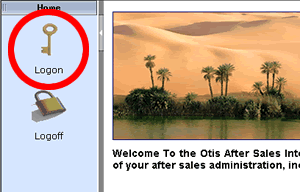
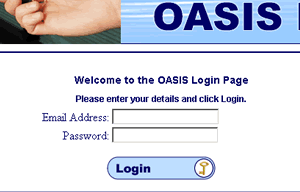
Logon - Quick Logon
 |
| OASIS is a secure web based system, where each person who requires access needs to log in on arrival. |
| There are currently two ways of logging on to the OASIS system: |
| 1. Sign in at the Login page: |
| Once you have opened up Internet Explorer and navigated to the OASIS site, you will receive the following page: |
| a. Click on the "Home" button on the left hand bar and then the "Logon" key. Note that the when the Home button is pressed whilst the section is open causes the section to close. Click it a further time and it will re-open. |
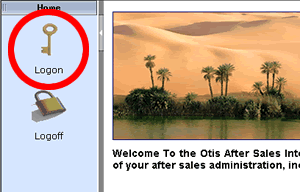 |
| b. In the main part of the page, you will find the logon section. Enter your username and password. |
| c. Click on the "Login" button |
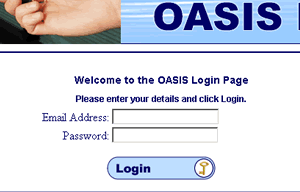 |
| d. You should now get the "Welcome" section if your logon was successful. |
| e. If you entered incorrect information, then you will receive the following message. Try again. |
| If the problem persists contact your system administrator. |
| Now you are ready to "Purchase a Policy", "View an Existing Policy", or do some "Policy Reporting" |
Logon - Quick Logon |